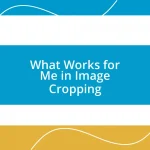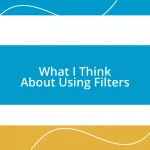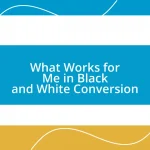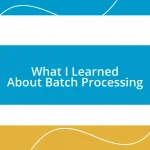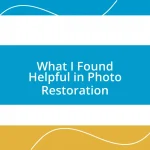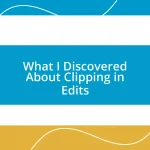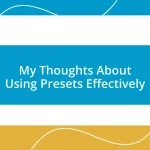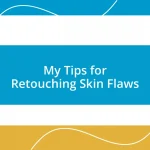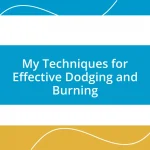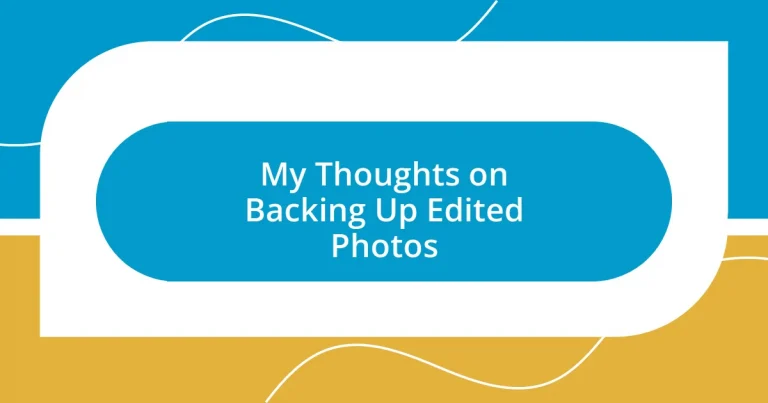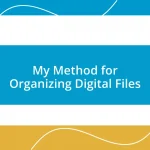Key takeaways:
- Backing up photos is essential to safeguard memories and creativity, preventing loss from unexpected events like computer crashes.
- Utilizing a combination of external drives, cloud storage, and photo management software enhances photo security and eases the backup process.
- Automating backups and organizing photos effectively streamlines workflow, providing peace of mind and allowing more focus on creativity.
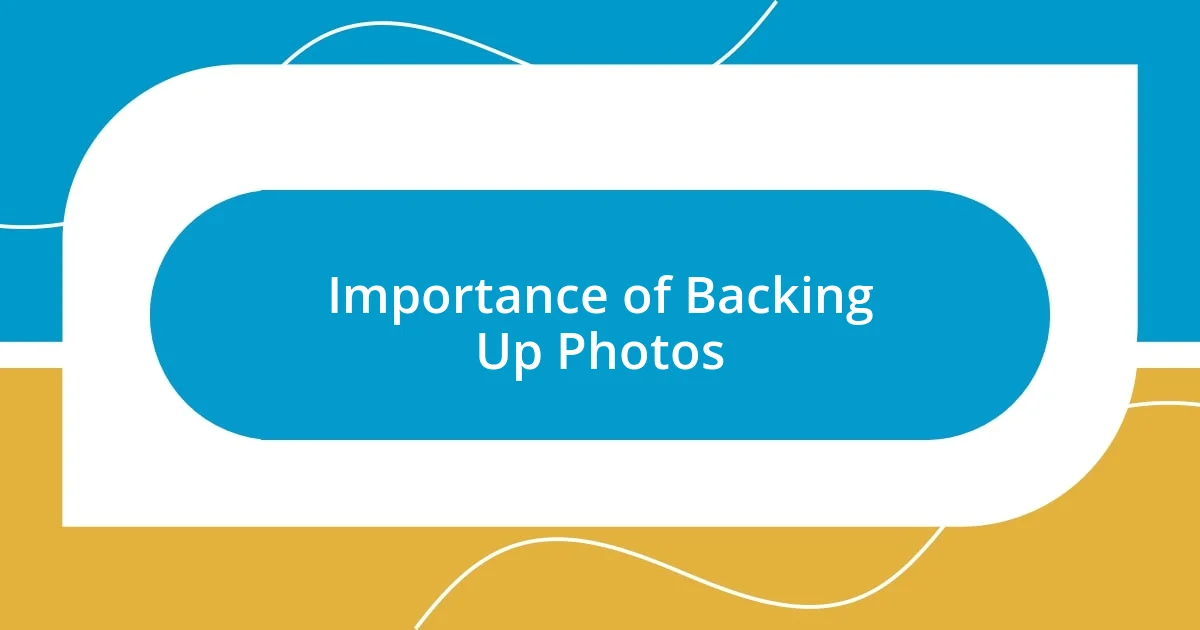
Importance of Backing Up Photos
I can’t tell you how many times I’ve lost hours of work because I didn’t back up my edited photos. There was this one time I spent days perfecting a series of portraits, only to accidentally delete everything. The panic was unreal. Losing photos isn’t just a matter of missing files; it’s losing memories, creativity, and a part of yourself that’s reflected in that work.
Have you ever felt that sinking feeling when your computer crashes unexpectedly? It’s a jarring realization that you might lose cherished images forever. That’s precisely why backing up photos is crucial. It not only protects your hard work but also provides peace of mind. In my experience, having a reliable backup system allows me to focus on being creative instead of worrying about what might happen if my technology fails.
Think about how much your edited photos mean to you—the time spent, the stories behind each image. When you back them up, you’re valuing your artistic journey and preserving your memories for the future. I’ve learned that a single backup isn’t enough; I now use both cloud storage and external hard drives. It’s like having your cake and eating it too while ensuring that your memories are safe and sound.
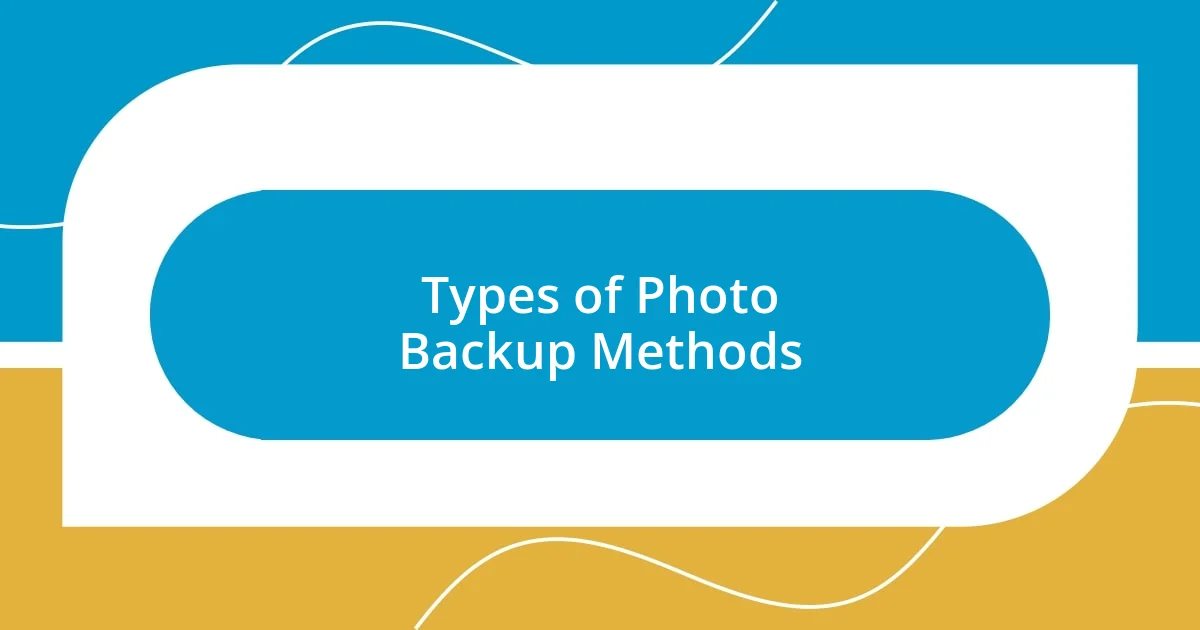
Types of Photo Backup Methods
When it comes to safeguarding edited photos, I’ve discovered several effective backup methods that cater to my needs as a photographer. Relying on a single method might seem convenient, but that’s a recipe for disaster if something goes wrong. I’ve experienced the relief that comes with having my photos backed up in multiple ways, ensuring I’m covered from all angles.
Here are some popular methods to consider:
-
External Hard Drives: I love using external drives for large batches of edited photos. It feels tangible and secure to have my work stored physically with me.
-
Cloud Storage: The freedom of accessing my photos from anywhere is invaluable. Plus, I appreciate how it automates backups, so I don’t even have to think about it!
-
USB Flash Drives: These little devices are incredibly portable. I often carry a couple of my favorite images on them, just in case I need to share them on the go.
-
Photo Management Software: Programs like Lightroom allow me to organize and back up my work simultaneously. It saves me time and ensures everything is neatly cataloged.
By employing a mix of these methods, I feel empowered and less anxious about losing my creative work. Each time I back up, I feel like I’m reinforcing a safety net around my artistry and memories.
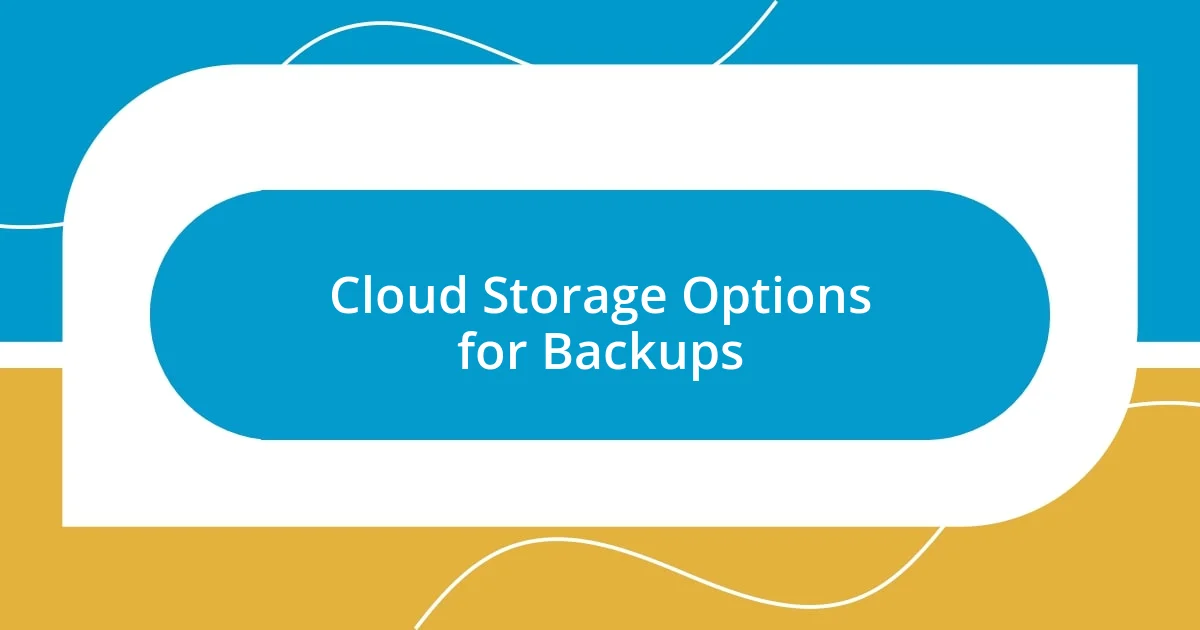
Cloud Storage Options for Backups
Cloud storage has been a game-changer in how I back up my edited photos, and I can’t stress enough how convenient it is. I remember when I first started using cloud services; it felt almost magical to have my images synced automatically across devices. That meant if I was on vacation and an idea struck, I could easily grab an edited photo on my phone without lugging around external drives. It’s a freedom that every photographer should consider.
The various cloud storage options available cater to different needs. I’ve played around with several of them and found them useful in distinct ways. Some services, like Google Drive and Dropbox, provide ample space and sharing capabilities, making it easy to collaborate with others. However, specialized photo storage options, like Amazon Photos, have features that enhance the organization and retrieval of images, catering specifically to a photographer’s workflow.
When selecting a cloud service, there are multiple factors to consider, such as storage capacity, cost, and ease of use. I often ask myself which platform can offer seamless integration with my current editing software or devices. This way, I don’t waste time navigating complicated interfaces when I could be focusing on my next creative endeavor. Choosing the right cloud storage service ultimately means ensuring my edited work is safe and always within reach.
| Cloud Storage Service | Storage Capacity |
|---|---|
| Google Drive | 15 GB (free), paid upgrades available |
| Dropbox | 2 GB (free), paid plans offer more |
| Amazon Photos | 5 GB (free), unlimited photo storage with Prime |
| iCloud | 5 GB (free), paid upgrades available |
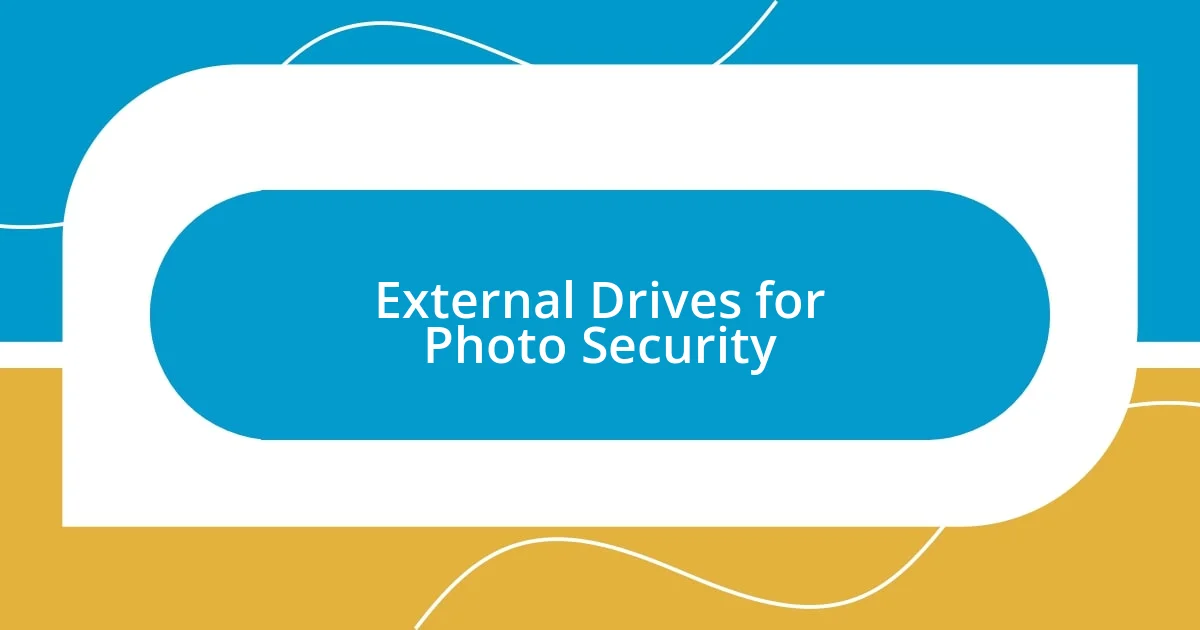
External Drives for Photo Security
When it comes to external drives, I often find myself seeking that reassuring click when I plug in my hard drive after a long editing session. There’s something deeply satisfying about knowing my edited photos are right there, physically separate from my computer. I’ve learned the hard way how vulnerable digital files can be, and that little act of backing up helps me breathe a little easier.
I remember one stressful afternoon when my computer crashed unexpectedly. In that moment, I was grateful for my external drive, where I had stored not only my recent edits but also older projects. Can you imagine losing months of work? It was a reminder of why I prioritize regular backups. I keep my external drive close, almost as if it’s an extra limb, while I edit. Knowing that my work is safe allows my creativity to flow freely.
It’s also worth noting how external drives come in a variety of sizes and speeds. I tend to lean toward solid-state drives (SSDs) because they’re faster and more durable. This upgrade has saved me countless hours in transferring files. Have you ever waited impatiently for large files to copy over? The right drive can make that whole process feel like a breeze. Investing in a reliable external drive isn’t just practical; it’s an essential part of my workflow that I wouldn’t trade for anything.
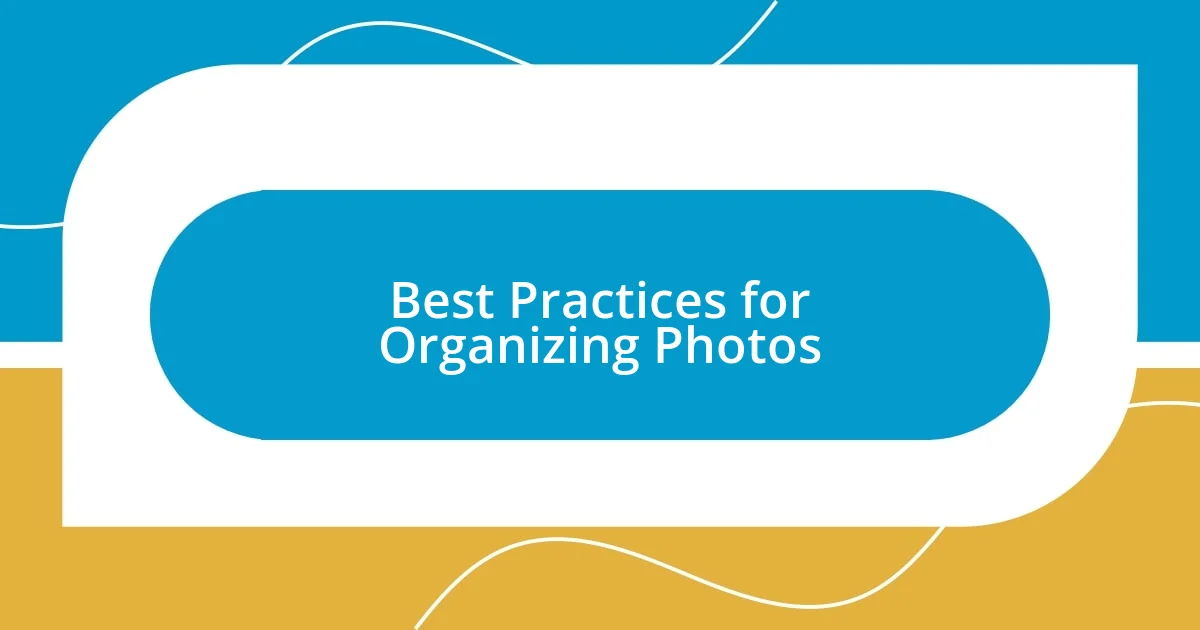
Best Practices for Organizing Photos
There’s something satisfying about having a well-organized photo library. I often find myself spending a few minutes each week to categorize my photos right after editing. I use folders and keywords to help me quickly locate specific images, and it makes my workflow much smoother. Have you ever wasted time searching for a photo you just knew was there? That feeling of frustration is something I’ve tried to avoid at all costs.
One of my favorite methods is to create themed albums based on projects or events. When my cousin got married last summer, I dedicated a folder just for her wedding photos, complete with subfolders for different parts of the day. It became a little time capsule of that beautiful day! I love knowing that whenever I want to relive those moments or share them, I can find them easily. Does your photo organization reflect the stories behind your captures?
I also recommend labeling images with descriptive titles. For instance, instead of naming a photo “IMG0023,” I rename it to something like “BeachSunsetMaui2023.” This way, at a glance, I can recall the context without opening every file. It saves me so much time! I often wonder why more people don’t adopt this practice. Investing a little time upfront pays off tenfold down the road. Trust me, it feels wonderfully liberating to have an organized collection that tells a story.
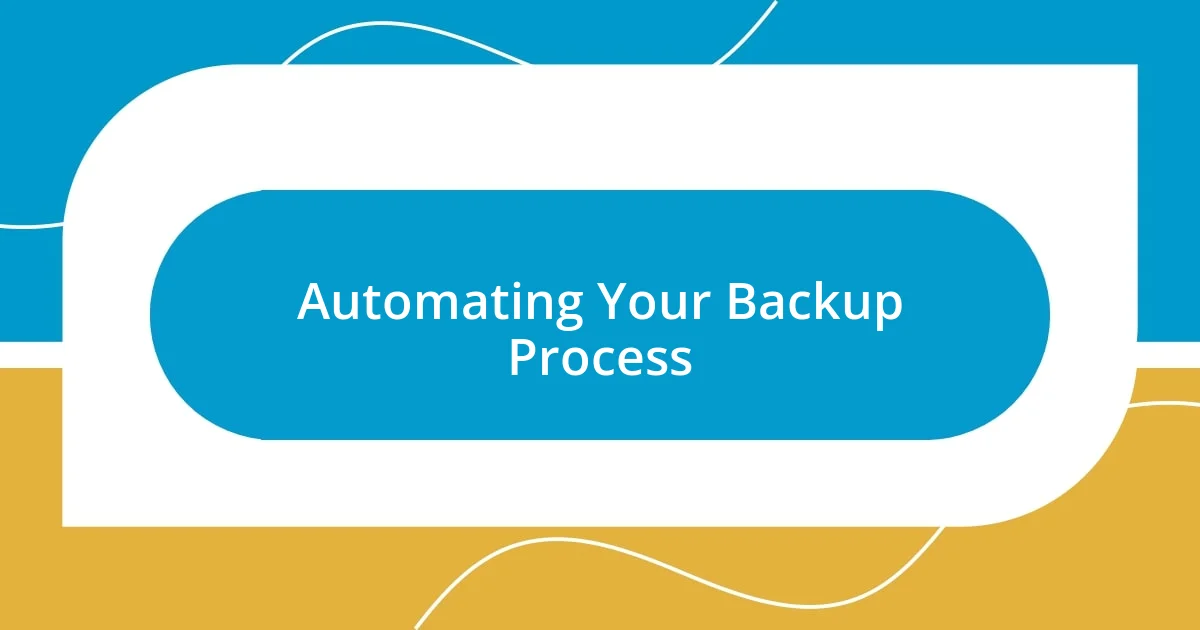
Automating Your Backup Process
When it comes to automating my backup process, I’ve discovered that setting up scheduled backups is a game changer. For instance, I use software that automatically saves my edited photos to my external drive every night while I sleep. Imagine waking up, brewing your morning coffee, and knowing your hard work is safely stored without lifting a finger—it’s a fantastic feeling that alleviates the anxiety of forgetting to back up.
I also rely heavily on cloud backup services for an extra layer of security. Once, during a particularly busy week filled with client edits, my main external drive was left unplugged for a couple of days. Thankfully, my cloud service had been doing its job silently in the background. When I realized the oversight, logs showed everything was safe and sound in the cloud. How often do we forget the small things that turn into big solutions when we automate our processes?
Leveraging technology to streamline my backups allows me to focus on what I love—creating. I’ve created rules for different types of files. For instance, visual projects automatically save to one folder, while personal edits go to another. This setup not only saves time but also provides peace of mind. Have you ever thought about how automating these tasks could free up your creativity? Trust me, the peace of mind from a reliable system is truly worth the investment.
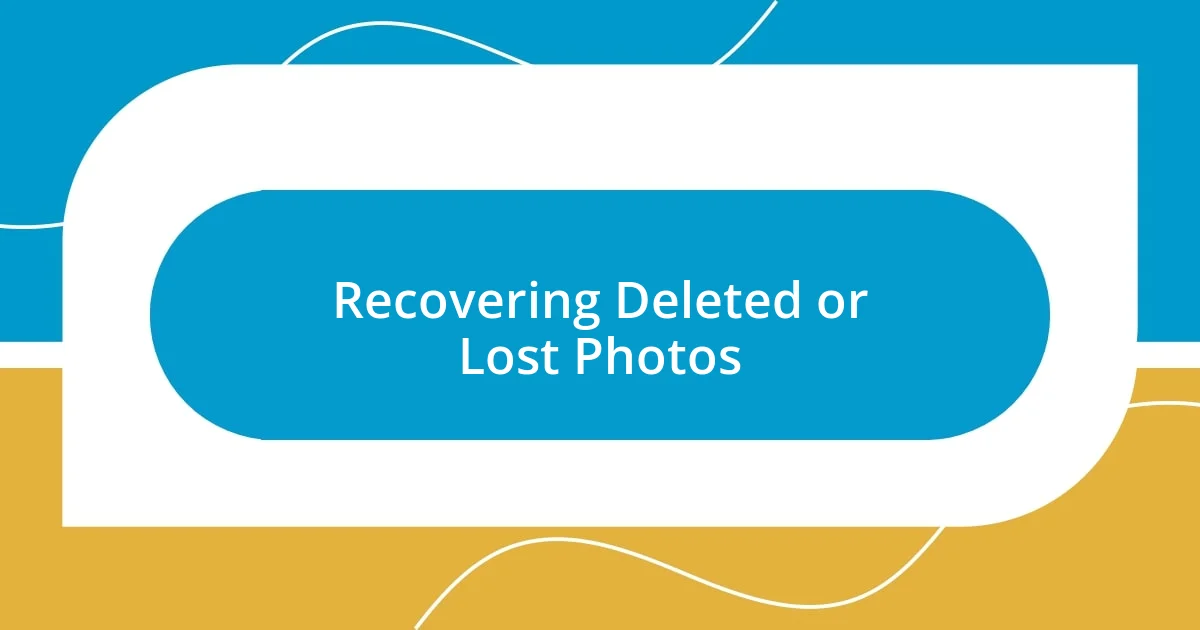
Recovering Deleted or Lost Photos
When it comes to recovering deleted or lost photos, I can’t help but feel a flutter of anxiety. I’ve been there—finally finishing an elaborate editing session only to accidentally delete the photos I had worked so hard on. In those moments, my heart races as I scramble to retrieve them. Thankfully, I’ve learned some useful tricks over the years.
One of my go-to methods is using dedicated recovery software. I remember one instance where I thought all was lost after mistakenly emptying my recycle bin. I decided to give recovery software a shot, and to my amazement, several of the photos I thought were gone forever reappeared on my screen! This experience taught me a valuable lesson about the importance of acting quickly—once files are overwritten, the chance of recovery diminishes significantly.
Of course, it’s not just about software. For those who use cloud services, the recovery process can be quite seamless. Just the other day, I had to restore a set of photos I had edited but then accidentally deleted from my cloud storage. I logged in, clicked a few buttons, and voila! Everything was back in its rightful place. Have you ever wondered how technology makes our lives easier in these terrifying moments? The relief I felt was palpable, reinforcing my habit of maintaining multiple backups. It’s a practice I highly recommend.