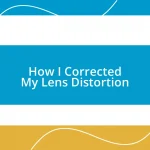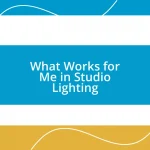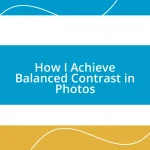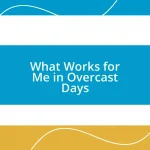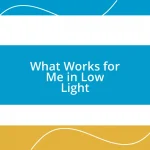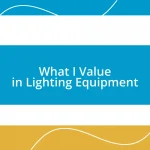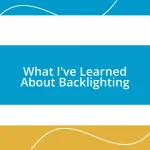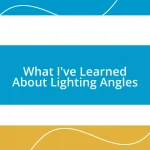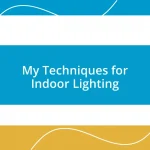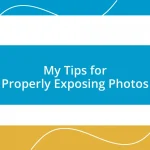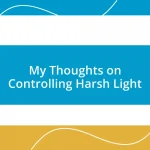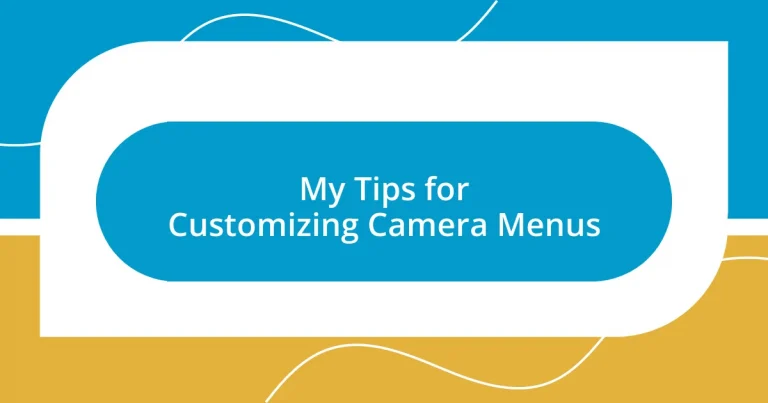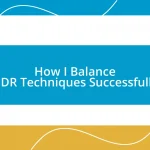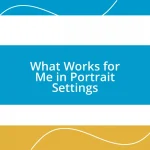Key takeaways:
- Understand your camera’s menu layout and customize settings like autofocus, image quality, and custom controls to enhance your shooting efficiency.
- Set up personalized shortcuts for quick access to critical functions, improving responsiveness during shoots, especially in dynamic environments.
- Continuously test and refine your settings in different scenarios to ensure optimal performance and develop a deeper understanding of your equipment’s capabilities.
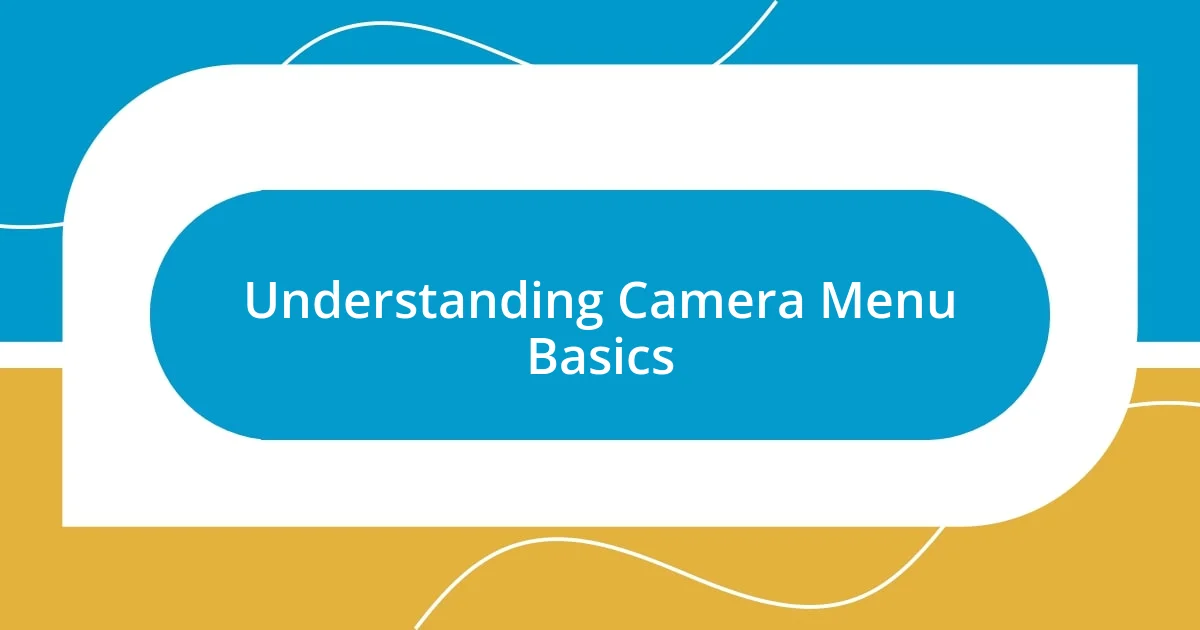
Understanding Camera Menu Basics
To truly grasp camera menu basics, it’s essential to recognize that each menu item has a purpose and a place in your photography journey. I remember the first time I opened my camera’s menu; it felt overwhelming, like stepping into a labyrinth. Have you ever felt lost in your camera settings? Trust me, you’re not alone.
Understanding the layout is key. Typically, most cameras have sections for shooting settings, playback options, and custom setups. I vividly recall discovering the “My Menu” option on my device, where I could compile my frequently used settings into one convenient place. It transformed my shooting experience, making my creative process much smoother.
As you dive into the menus, don’t be afraid to explore and experiment. The settings may seem just like numbers and symbols, but each tweak allows you to adjust your camera to fit your unique perspective. I’ve found joy in tuning my autofocus settings based on the specific lighting conditions of a scene. What settings resonate with you, and how do they impact your photos? Understanding these basics can significantly enhance your photographic expression.
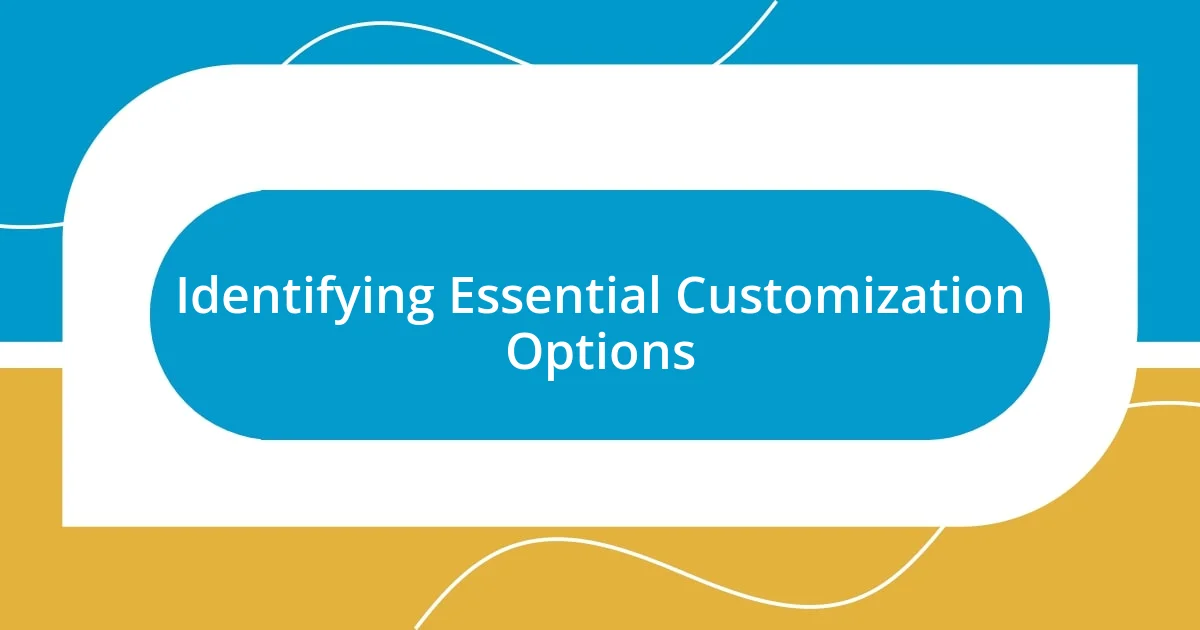
Identifying Essential Customization Options
When I first started tinkering with my camera’s menu, I quickly realized that not all options are created equal. Some settings truly make a difference in your shooting experience. For instance, I found that adjusting the autofocus modes based on the type of photography I was doing—like switching from single to continuous autofocus for fast-moving subjects—could dramatically affect the outcome of my shots.
Here are some essential customization options to consider when personalizing your camera menu:
- AF Modes: Tailor your autofocus settings to match your shooting style.
- Custom Controls: Assign frequently used functions to buttons for quick access.
- Image Quality: Select RAW or JPEG according to your editing preferences.
- Grid Display: Add a grid to help with composition and alignment.
- White Balance: Customize it based on lighting conditions to achieve accurate colors.
These tweaks not only streamline my workflow but also help capture the essence of each moment more effectively.
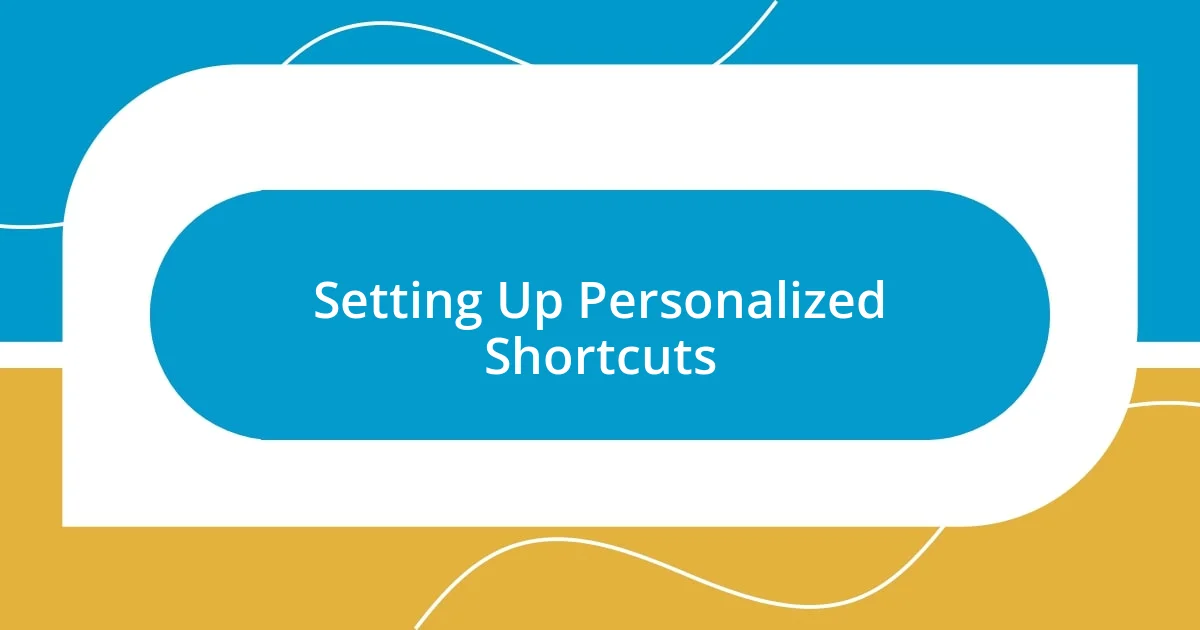
Setting Up Personalized Shortcuts
When it comes to setting up personalized shortcuts, I can’t emphasize enough how much they can enhance your shooting efficiency. For instance, dedicating a custom button for exposure compensation has been a game-changer for me during sunny outdoor shoots. In those moments, instead of fiddling with menus, I just tap a button and adjust my settings on the fly. It’s all about reducing the time between my intention and the click of the shutter.
One straightforward way to create shortcuts is to enter the custom settings menu in your camera. There, you can assign your most-used functions to specific buttons. I remember feeling a rush of excitement when I discovered I could map my ISO setting to the rear wheel. I felt more in control over my exposures, especially during low-light events where lighting changes rapidly. Are there certain settings that you’d like to access more quickly?
Here’s a quick overview in a comparison table format to illustrate which shortcuts can be most beneficial:
| Shortcut Option | Benefits |
|---|---|
| AF Modes | Quick switch between focusing strategies, enhancing versatility. |
| ISO Control | Immediate adjustment to lighting conditions without menu diving. |
| White Balance | Fast tweaking to maintain color accuracy in changing light. |
| Exposure Compensation | Quick adjustments to brightness levels in your shots. |
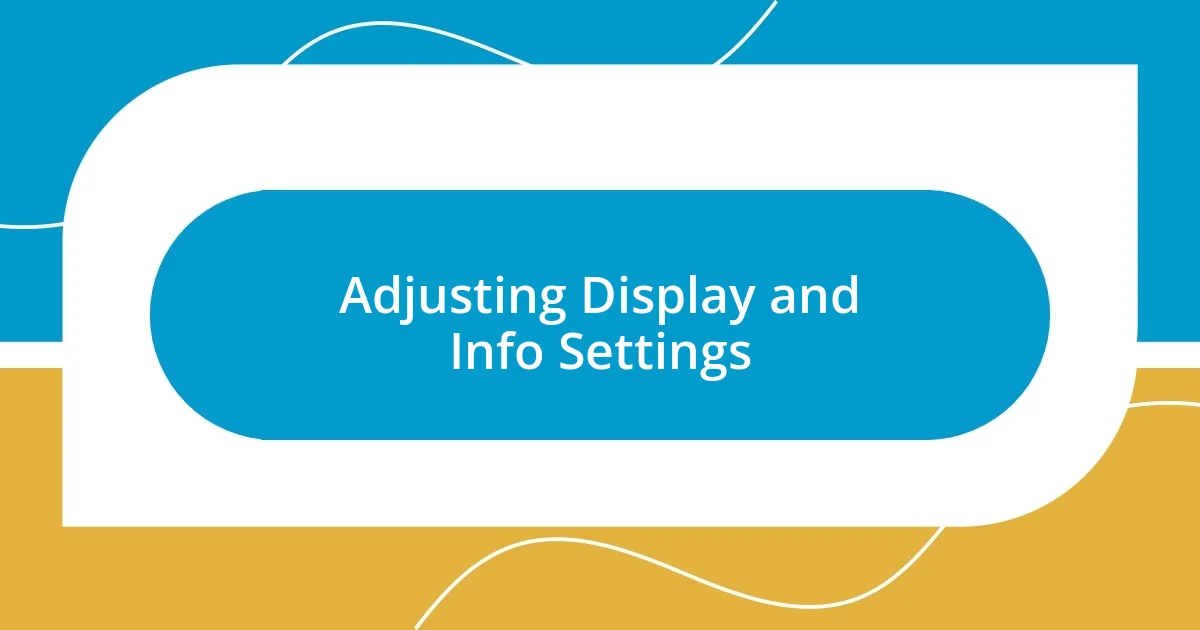
Adjusting Display and Info Settings
Adjusting the display and info settings on your camera can elevate your photography experience significantly. I remember the first time I fiddled with the display settings; it felt like uncovering a treasure trove of information that I hadn’t fully utilized before. Switching to a cleaner view that minimized distractions allowed me to focus more on my composition and less on cluttered icons. Have you ever found that a simple adjustment changes the way you see your subject?
Another game-changing adjustment for me was customizing the info display itself. I used to be overwhelmed by the amount of data on my screen, but narrowing it down to just what I needed—like shutter speed and aperture—made a world of difference. It’s like my camera started speaking my language! I often ask myself, “What information do I need at a glance?” When I focus on just the essentials, I find my shooting becomes much more instinctive.
Also, don’t underestimate the power of grid and level displays. On more than one occasion, I’ve been in a situation where my composition felt “off,” but I couldn’t pinpoint why. Once I activated the grid lines, everything clicked into place. I could align my horizon perfectly, leading to sharper and more visually pleasing images. It’s these little adjustments that can enhance both the technical aspects of photography and the creative flow!
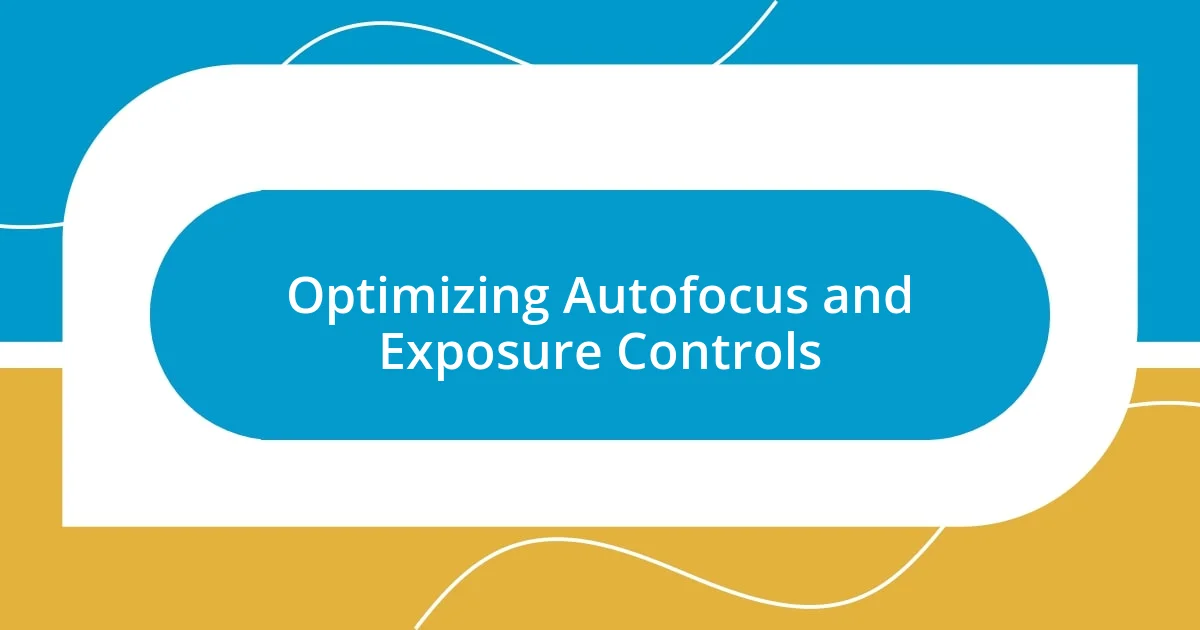
Optimizing Autofocus and Exposure Controls
Optimizing autofocus and exposure controls can profoundly affect the outcome of your photos. I recall a wedding shoot where the lighting was constantly changing, and my focus was a bit sketchy at first. After customizing my autofocus settings, I could seamlessly switch between modes, and suddenly, I was capturing the decisive moments flawlessly. Have you ever felt the frustration of missing a perfect shot because your camera just couldn’t keep up?
One practical adjustment I’ve made is assigning back-button autofocus to a custom button. This change transformed my ability to focus on moving subjects, especially during events where things can get hectic. With just a quick press, I lock focus and then recompose without losing that critical sharpness. It’s these little tweaks that can elevate your photography to new heights—what tweaks have you made to gain that extra edge?
When it comes to exposure controls, I’ve found it invaluable to use the histogram as a quick reference. It’s one of those nuances that many overlook. After realizing how easy it was to fine-tune my exposure using this tool, I felt more confident shooting in tricky light conditions, such as when the sun set behind the mountains. Have you ever wished for more control in those challenging lighting scenarios? Trust me, keeping an eye on the histogram has been my secret weapon in making sure that every detail of my images comes through beautifully.
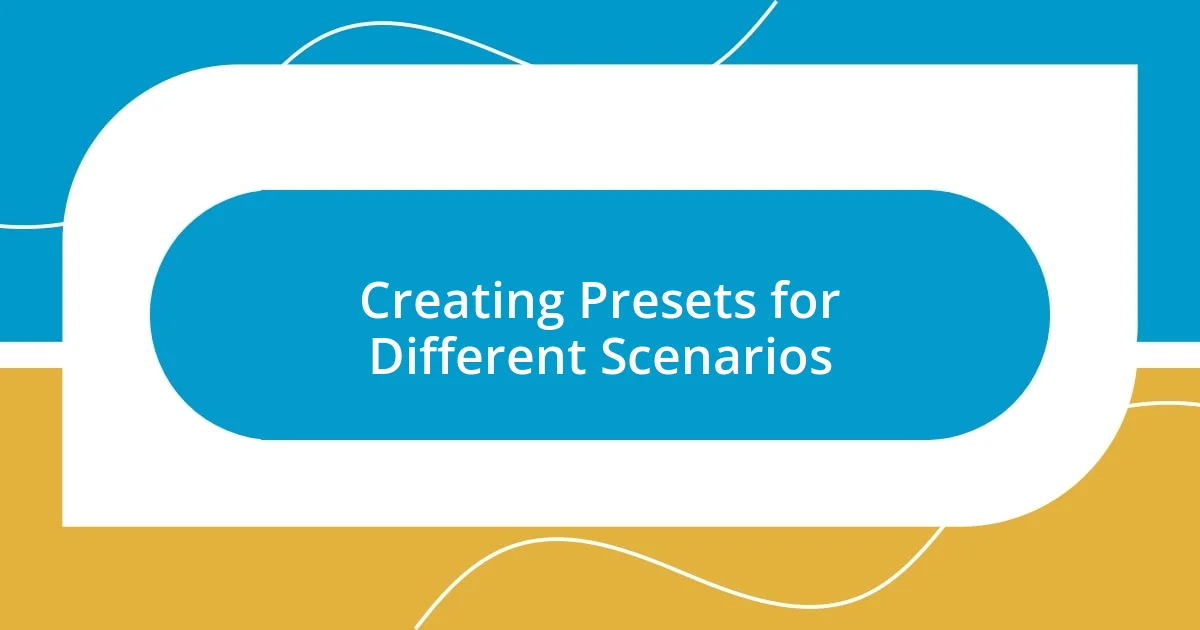
Creating Presets for Different Scenarios
Creating presets tailored to various scenarios has been a game-changer for my photography. I remember visiting a butterfly garden where the lighting shifted from bright sun to dappled shade in moments. By having a preset ready for this specific environment—featuring adjusted white balance and focus settings—I was able to capture those delicate creatures with stunning detail. Have you ever had a moment when changing conditions caught you off guard? It’s these moments that highlight the importance of preparation.
For landscape photography, I’ve found it helpful to create a separate preset for golden hour. I tweak my aperture and iso settings beforehand, so once that magical light hits, I’m ready to snap away without fumbling through menus. It’s exhilarating to know that I won’t miss the fleeting moments—like when the sun kisses the horizon, transforming the landscape into a canvas of colors. Do you plan your settings in advance, or do you find yourself adapting on the fly?
Similarly, I recently set a preset for indoor family gatherings. With low light and fast-moving kids, I adjusted my shutter speed and burst mode so that I could keep up with their antics. It’s like having a safety net—knowing my camera is set to handle those unpredictable moments lets me immerse myself in creating memories rather than worrying about technicalities. Do you have a scenario where a preset has saved you from a missed shot? These little preparations not only streamline the process but infuse a sense of freedom into your captures.
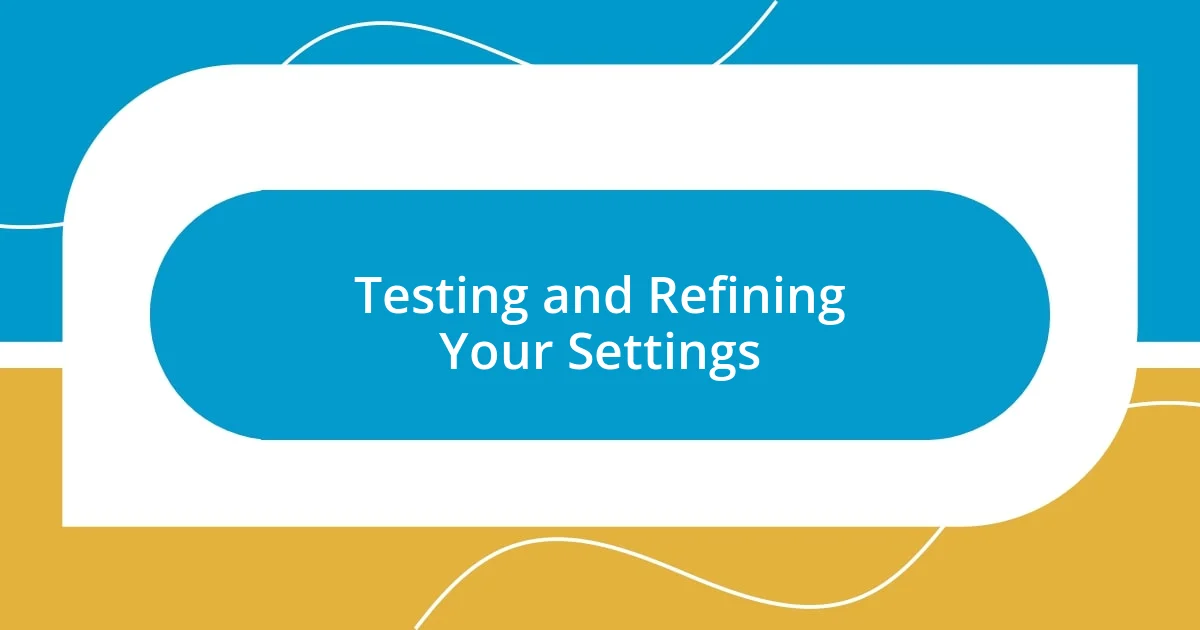
Testing and Refining Your Settings
After customizing your camera settings, it’s essential to put them to the test. I remember a quirky situation at a family picnic; I thought I had everything set perfectly, yet my shutter speed wasn’t catching the kids’ exuberant energy. It taught me that even with meticulous adjustments, trial and error is unavoidable. Have you ever been surprised by the difference a small tweak can make? Testing helps identify those quirks in your settings that need refinement.
I often set up mock shoots in different environments to see how my customized settings hold up. For instance, I took my camera to a busy farmer’s market and adjusted my white balance across various stalls, watching how the colors and lighting impacted my shots. It’s thrilling to see your adjustments translate into your photos; it brings a sense of satisfaction. How confident do you feel about your settings in different situations? Checking results on the screen right after, I always ask myself: “Did I achieve what I set out to capture?”
Once I’ve assessed my initial shots, I dive into the details, like fine-tuning the autofocus points or adjusting the ISO range. I can’t stress enough how refreshing it feels to re-evaluate after a shoot. A recent experience at a local park taught me the value of reviewing photos right after shooting. I spotted areas where my compositions could improve, reminding me that even seasoned photographers have room to grow. How often do you reflect on your settings during or after a shoot? It’s this ongoing process of testing and refining that truly elevates our photography game.