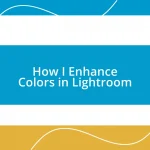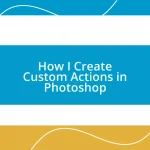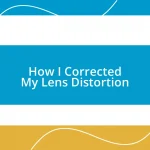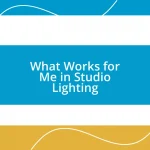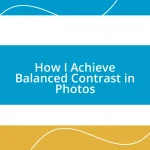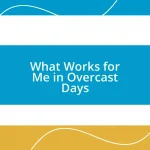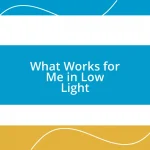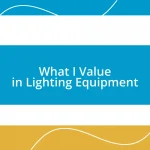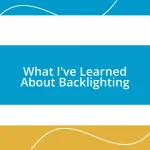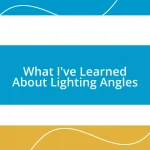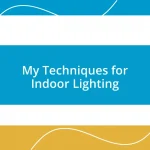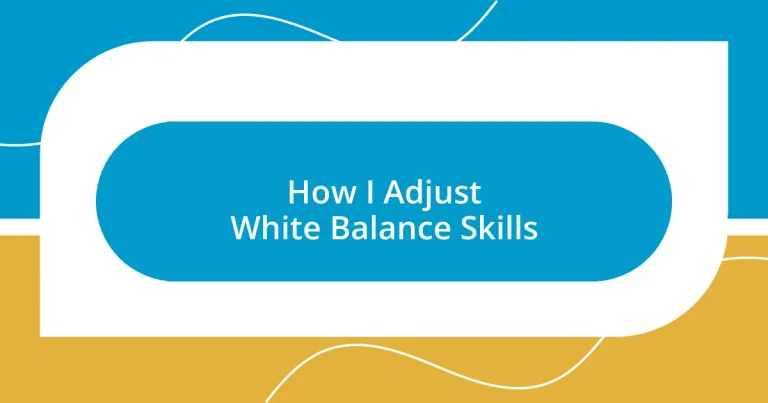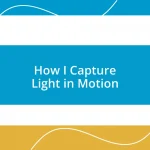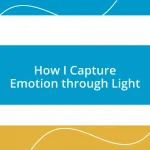Key takeaways:
- Understanding and adjusting white balance is crucial for achieving natural colors and enhancing the emotional tone of a photograph.
- Manual adjustments using techniques like gray cards and Kelvin settings can significantly improve image quality and mood, especially in varying lighting conditions.
- Consistent white balance settings and evaluation of results, including using RAW format, are essential for maintaining quality and accuracy in photography.
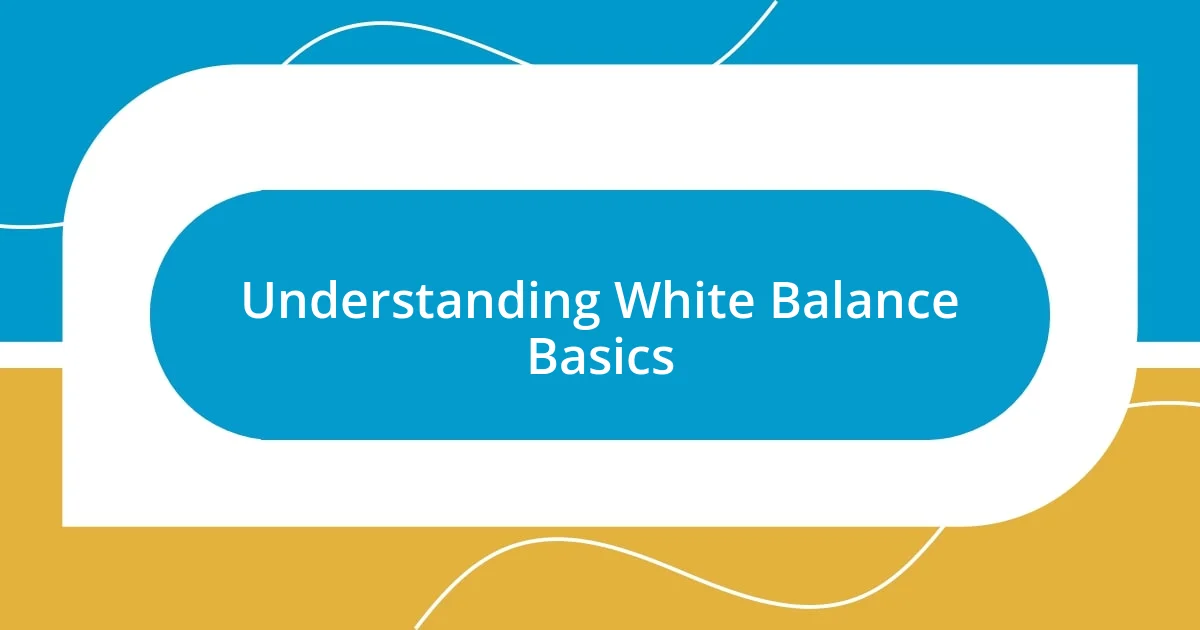
Understanding White Balance Basics
White balance is essential in photography, as it ensures that colors appear natural and true to life. I still remember the first time I edited a photo that had an orange tint from bad lighting; it felt like erasing a memory. Have you ever looked at a picture and thought, “Why do we look so weird?” That’s often a white balance issue at play.
At its core, white balance adjusts the colors in your images based on the type of light present. Whether you’re shooting under the warm glow of incandescent bulbs or the cool vibe of fluorescent lights, understanding these differences can dramatically change your photos. I often challenge myself to manually set the white balance, which gives me a chance to connect with my surroundings and actively decide how I want the colors to be perceived.
One important concept to grasp is the Kelvin scale, which measures color temperature. This scale ranges from warm light, around 2000K, resembling candlelight, to cool light at 7000K, similar to a clear blue sky. I find it fascinating how just a tweak in these settings can evoke different moods—warmer light feels cozy and inviting, whereas cooler tones can create a more clinical or serene atmosphere. Have you ever experimented with this at home? It’s a powerful tool that transforms how you see and capture the world!
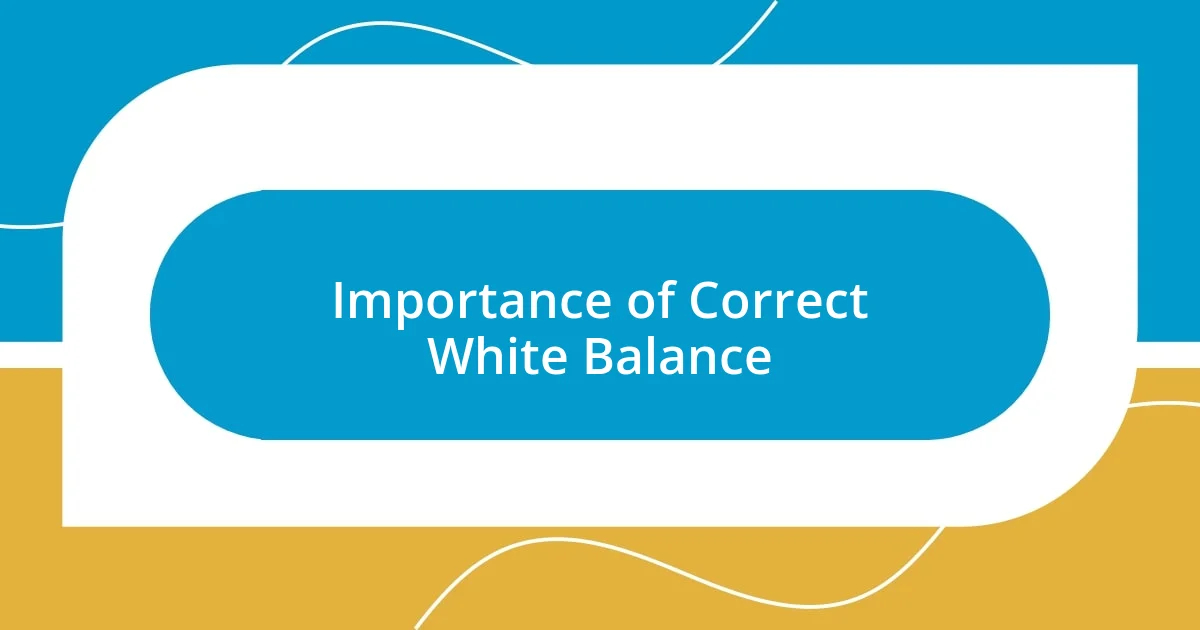
Importance of Correct White Balance
Correct white balance is crucial for achieving accurate color representation in photography. When I look back at some of my earlier shots, many were plagued by color casts that distorted the scene. I remember photographing my niece’s birthday party, and the images came out looking overly blue—definitely not the vibrant celebration I captured. This experience taught me that proper white balance is not just a technical detail; it can significantly impact the emotions conveyed in a photo.
Here are some key reasons why getting white balance right is important:
- Natural Colors: Accurate white balance ensures that colors appear as they do to the naked eye, preserving the authenticity of the moment.
- Mood Setting: The right balance can enhance the emotional tone of a photograph; warm tones can evoke happiness, while cooler tones might suggest calmness or introspection.
- Post-Processing Efficiency: Starting with correct white balance reduces the amount of editing required later, saving time and effort.
- Professional Quality: For aspiring photographers, mastering white balance elevates your work, making it look polished and intentional.
- Storytelling: Great photos communicate a story, and proper color balance helps convey that story more effectively, enhancing the viewer’s connection to the image.
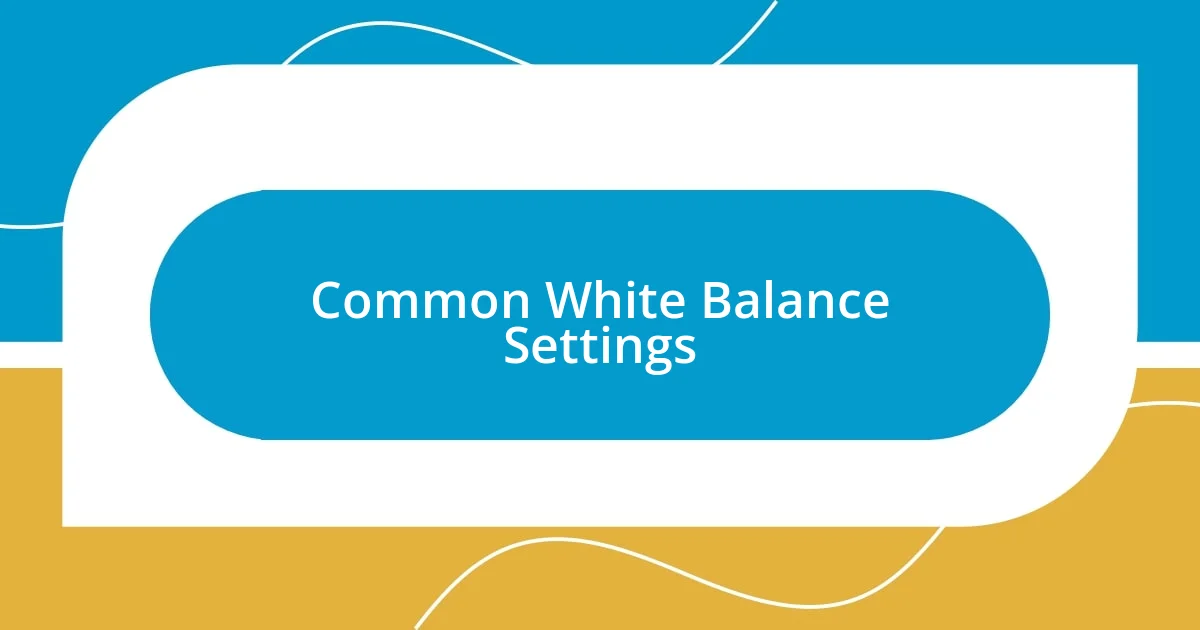
Common White Balance Settings
When I first delved into photography, I quickly learned about the common white balance settings: Auto, Daylight, Cloudy, Tungsten, Fluorescent, and Shade. Each setting is tailored to different lighting conditions, and adjusting them can radically alter the outcome of your images. For example, I once shot a sunset under the “Tungsten” setting, resulting in a washed-out scene rather than the rich, warm hues that truly enveloped the horizon that evening.
One common setting that many people overlook is “Cloudy.” I often find myself using this when shooting on overcast days, as it adds warmth to the natural cool tones of a cloudy sky. This misconception about constant shadow can creep in—I remember one particular picnic where I underestimated the lighting. What should have been a bright, inviting picture felt dull until I switched to the “Cloudy” setting, instantly breathing new life into the photo.
You can think of white balance settings as a shortcut to the magic of color adjustment, providing a quick means to convey the feeling of a scene. Each setting has its intended purpose, and knowing how to harness them elevates your images from ordinary to extraordinary. Here’s a quick comparison of these settings that I find incredibly handy:
| White Balance Setting | Color Temperature (Kelvin) |
|---|---|
| Auto | Varies |
| Daylight | 5200K |
| Cloudy | 6000K |
| Tungsten | 3200K |
| Fluorescent | 4000K |
| Shade | 7000K |
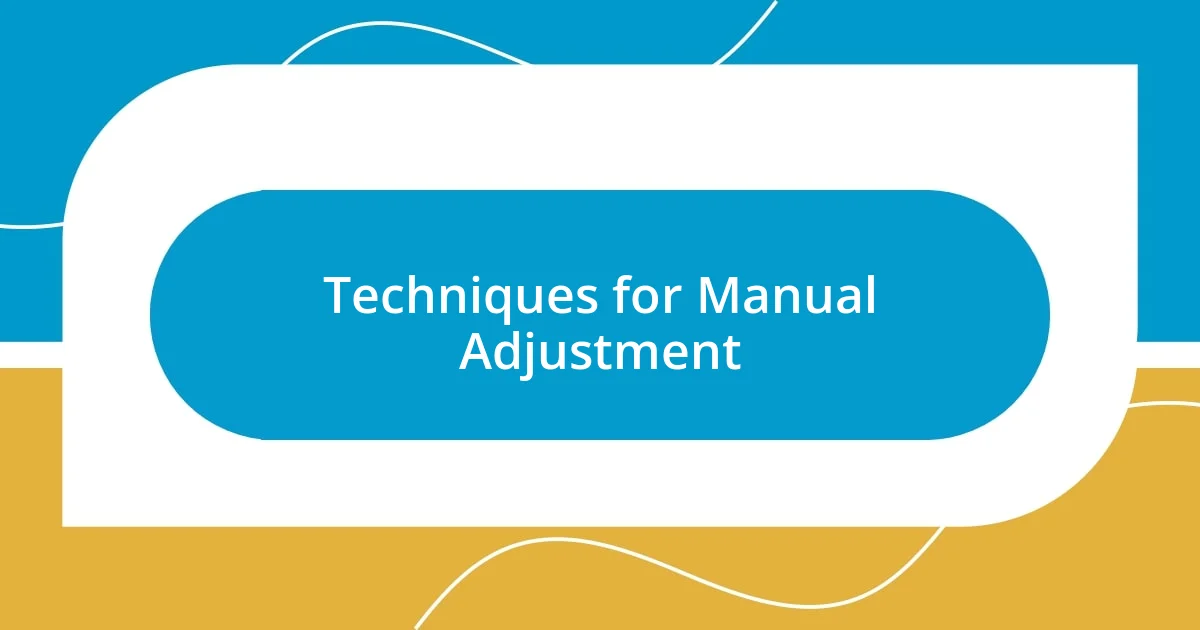
Techniques for Manual Adjustment
Adjusting white balance manually opens up a world of creative possibilities. One technique I often employ involves using a gray card for reference. When I’m at a familiar location, I simply position the gray card in the same light as my subject and take a shot. This simple step offers a starting point for accurate white balance, capturing the true colors as they appear in that specific lighting.
Another method I love is the Kelvin adjustment. It’s particularly useful when I want to capture the atmosphere of an evening setting. I recall a magical twilight photo shoot where I cranked the Kelvin up to around 7000K, which infused the images with a warm glow, resembling the comforting flicker of candlelight. Have you ever noticed how a slight shift in temperature can dramatically change the mood? For me, it’s like painting with light—every degree makes a difference.
Lastly, I’ve found that experimenting with the white balance sliders in post-processing can be just as enlightening as manual adjustments. I’ve played around with the tint slider, shifting it from green to magenta, which brought a beautiful richness to a landscape shot I took during golden hour. It’s amazing how a simple tweak can elevate a photo from flat to vibrant. Have you tried testing out these sliders? You might be surprised at how much control you have over your images!
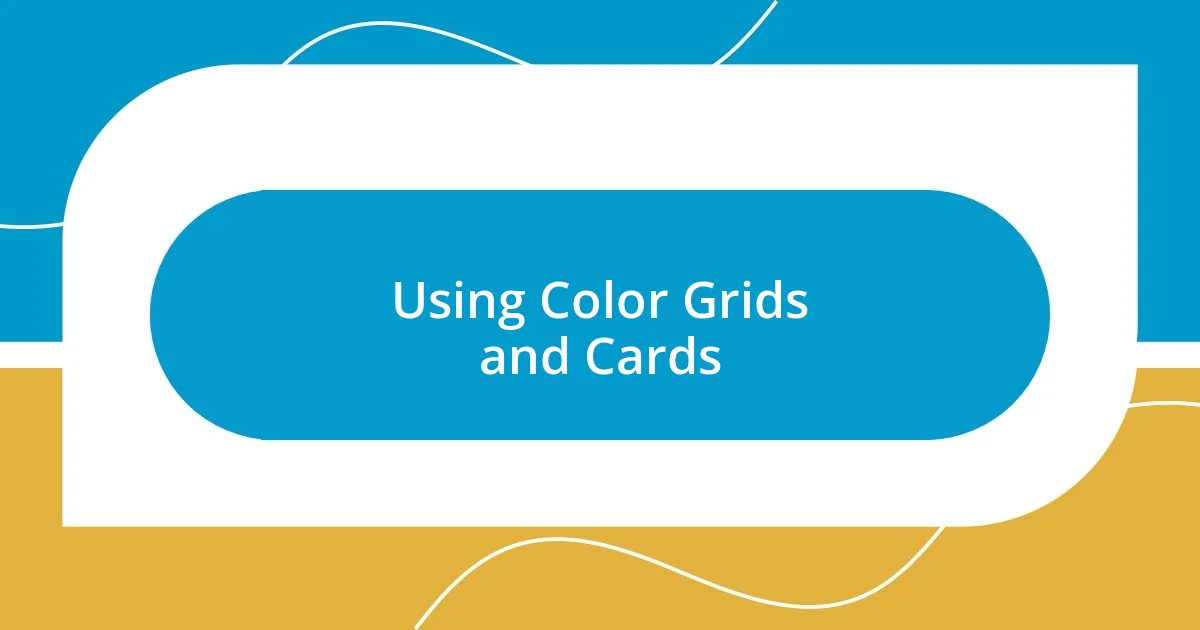
Using Color Grids and Cards
Using color grids and cards is a fantastic way to nail down your white balance. I vividly remember the first time I used a color card during a portrait session. After positioning it next to my subject, the difference in skin tones was tremendous when I adjusted the camera settings. It’s one of those small but powerful tools that not everyone thinks about, yet it can significantly enhance your results.
When I work with color grids, I find them especially helpful for more complex lighting situations. For instance, during a wedding reception with multicolored lights, I felt a bit lost initially. By incorporating a color card, I was able to isolate the key hues in the environment. This ensured that the final photos reflected the vibrant atmosphere rather than mistakenly rendering an unsightly color cast. Isn’t it interesting how adding a simple tool can bring clarity to chaos?
Moreover, I often use the color checker it contains a spectrum of shades that I can reference during post-processing. I recall shooting a fall landscape where the colors were so vivid that I just knew they wouldn’t translate correctly to my editing software. Having the checker helped me to recalibrate the digital colors back to their true essence, celebrating the warm hues of autumn in a way that truly resonated. Have you ever had a moment where the capture didn’t match your vision? This is why I swear by color tools!
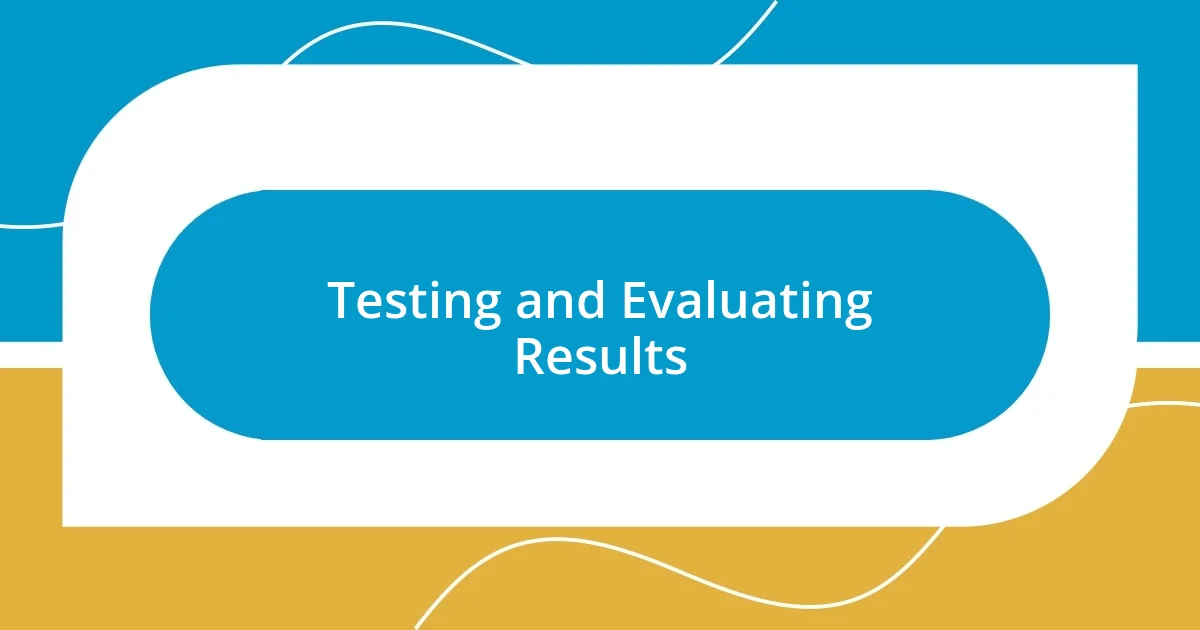
Testing and Evaluating Results
Testing and evaluating the results of your white balance adjustments is a critical step in the photographic process. After making changes, I always take a moment to review the images on my camera’s display and, when possible, on a larger screen. Recently, during a sunset shoot, I was blown away by how different the colors looked from the camera’s small screen compared to my laptop. This experience drove home the importance of evaluating your work in various formats.
One technique I swear by is shooting in RAW format, which allows for more flexibility in adjusting white balance during post-processing. I remember when I captured a beautiful winter scene that initially looked too cool. After applying what I learned about adjusting white balance in RAW, the transformation was stunning! It’s like flipping a light switch; the crips whites turned into inviting creams and soft hues, truly capturing the essence of the chilly evening. Have you experienced that moment when a post-processing tweak completely changes your image?
To fine-tune results even further, I often compare images side by side. I think about a busy market shoot where I experimented with different white balance settings. By placing two images next to each other—one with auto white balance and one finely adjusted manually—I could easily spot the improvement. This not only reinforces what works but also helps to solidify my skills over time. Have you tried this approach? It certainly deepens my understanding of how nuanced the effects of white balance can be!
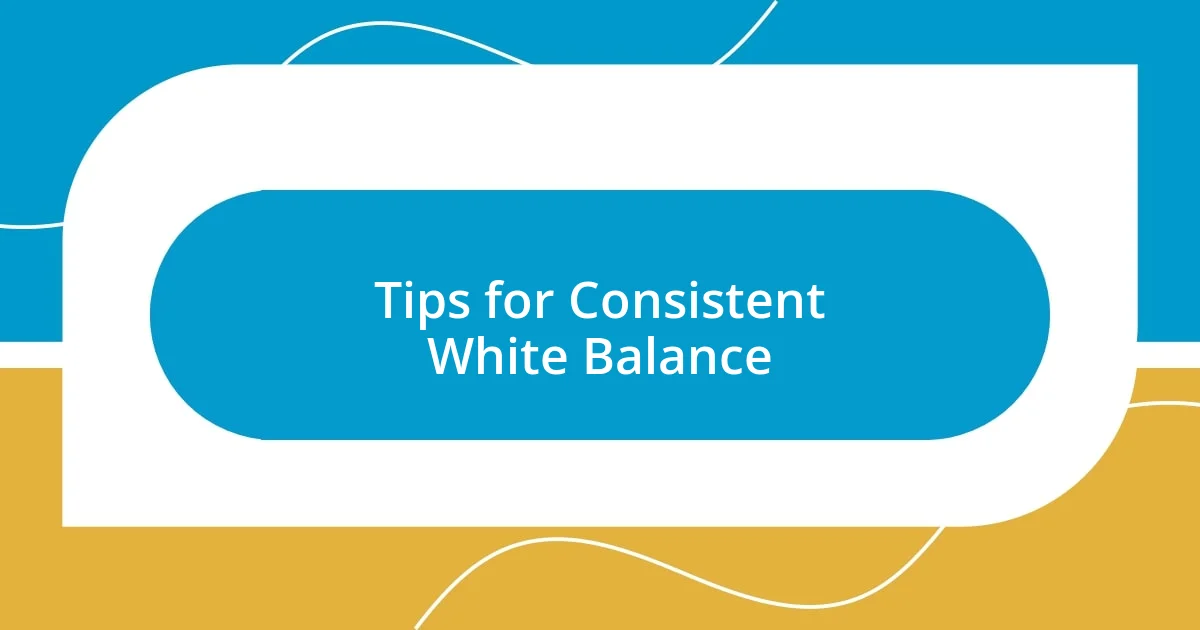
Tips for Consistent White Balance
When aiming for consistent white balance, always pay attention to your light source. I once shot in a cozy café, and the warm lighting created a lovely ambiance, but it also posed a tricky challenge for my white balance settings. By taking a moment to assess the lighting and making calibration adjustments before I started shooting, I found that we could maintain that inviting feel without sacrificing the accuracy of skin tones. Isn’t it amazing how a small observation can save you hours of post-processing?
Another practical tip I’ve found invaluable is creating a custom white balance setting for different environments. I still remember the first time I used a custom white balance at an outdoor market during a late afternoon. The shifting light made it difficult to maintain consistency, but after setting a custom balance using a gray card, I saw immediate improvement. Everything suddenly popped with true-to-life colors, and that joy of capturing the moment without a distracting color cast was satisfying. Have you experienced that “aha” moment when your settings align perfectly with the scene?
Finally, keep a consistent workflow during your shoots. I’ve developed the habit of always adjusting my white balance settings at the beginning of each session. This routine helps eliminate any guesswork along the way. I can vividly recall a chic fashion shoot where I initially neglected this practice. The initial shots were unsalvageable! However, once I established my habit of updating white balance settings at the start, my confidence soared, and so did the quality of my work. How do you approach white balance consistency in your photography? A bit of routine can lead to remarkable results!